
Support File For Technical Support
In this article you can find instructions for how to extract the support files needed for technical support
Created: September 22nd, 2022.
Refers to: CB3 and e-Series
Since Polyscope versions 5.8.0 for E-series, and 3.13.0 for CB3 a functionality has been introduced where user can easily export data necessary for diagnosing issues with a robot or application setup.
EXPORT OF ROBOT CONFIGURATION are crucial FOR TECHNICAL SUPPORT
E-series
Export button is available on the log tab and is enabled in manual mode only.

Single zip-compressed file will be created. File can be saved directly to USB flash drive.
File contains:
- all previous flight reports
- all programs, scripts, and installations
- entire robot log
- individual log files for all software components
- operating system log files, memory consumption, and available disk space
- configuration files
- calibration file
- robot arm statistics
- software metrics
CB3
Export button is available on the log tab. User access can be restricted by setting system password.
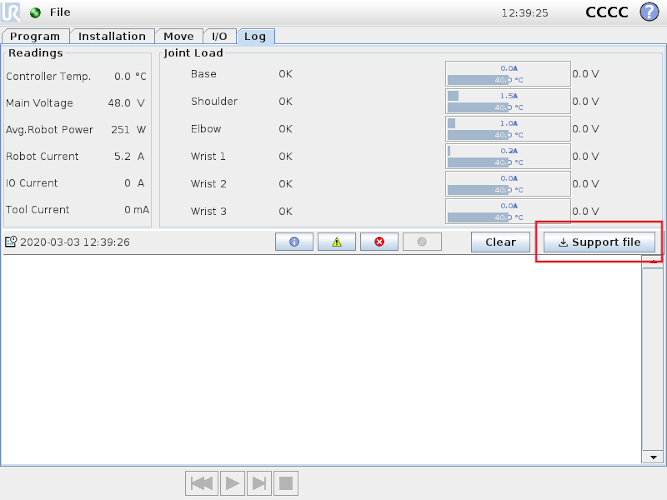
Single zip-compressed file will be created. File can be saved directly to USB flash drive.
File contains:
- all previous flight reports
- all programs, scripts, and installations
- entire robot log
- individual log files for all software components
- operating system log files, memory consumption, and available disk space
- configuration files
- calibration file
- robot arm statistics
- software metrics
For software versions before 5.8.0 for e-Series and 3.13.0 for CB3 series, please utilize the log_history.txt backup method.