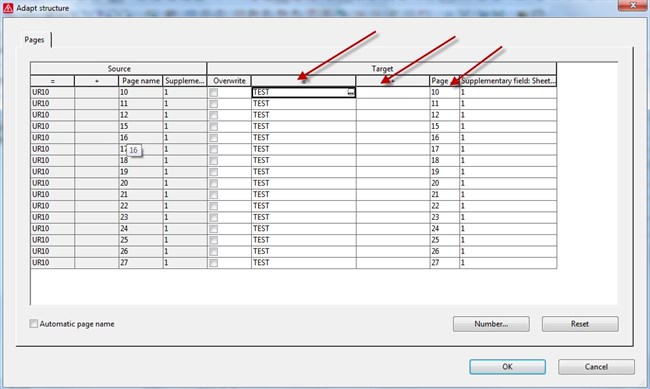How to insert E-plan Page makro from Universal Robots
When you have downloaded E-plan Macro from the download section you can insert the macro in your electrical E-plan documentation.
You can follow these steps:
1. Save the macro under the normal directories for EPLAN P8 macroes
2. Open the P8 project that the robot page macro should be used.
3. In the page navigator – right click and select the "Insert page macro"
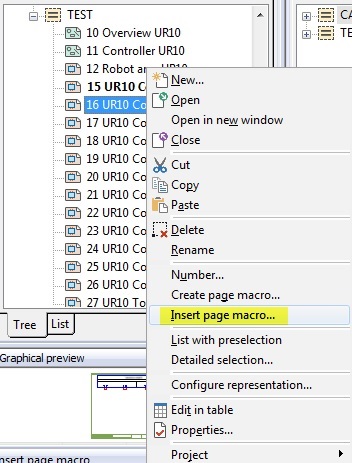
4. Select the “UR10_EPLAN_makro.emp” macro from the location where it is saved.
5. Select the structure name and page number that this robot should be used for and press ok.